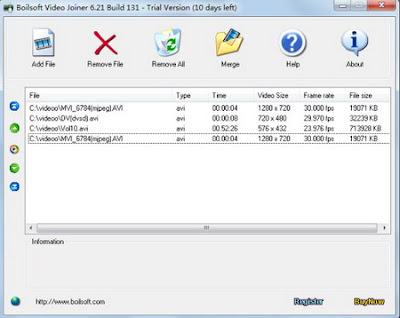
Seperti namanya, tool ini berfungsi untuk menggabungkan 2 video atau lebih menjadi satu sob. Cara penggunaannya juga gampang banget....
1. Buka program BOILSOFT ini
2. Setelah terbuka, klik add file. Pilih video-video yang ingin digabung.
3. Klik merge.
4. Pilih lokasi yang anda inginkan untuk menyimpan video yang sudah digabung. Klik ok
5. Tunggu hingga proses selesai.
Gampang kan. Perlu diingat sob, tool ini hanya bisa menggabungkan file berformat video seperti avi, mp4, 3Gp, dll. Untuk menggabungkan file berformat .001, kalian tetep harus menggunakan Hj-Split.
Features:
• Direct Stream Clone Mode joins same type files in super speed.
• Re-encode Mode joins any different format files as you like.
• Support join AVI, DivX, MPEG-4 files.
• Support join MPEG-1 and MPEG-2 video files.
• Support join VOB video files.
• Support join RM, RMVB files.
• Support join ASF, WMV, WMA files
• Support join 3GP(.3gp, .3g2) files
• Support join MP4(.mp4, .m4a, .m4v) files
• Support join MKV files.
• Support join FLV, MTS files in Re-encode Mode.
• Support join MPEG Audio and Windows Media Audio.
• Join video files as many as you want.
• Scramble and rearrange the video clips in the sequence that you exactly desire.
• Very User-friendly interface.
Wokeh buat yang berminat, Silahkan donlot...
Download File : Click Me!!!


Comments (0)